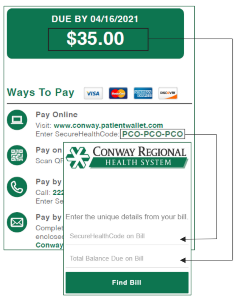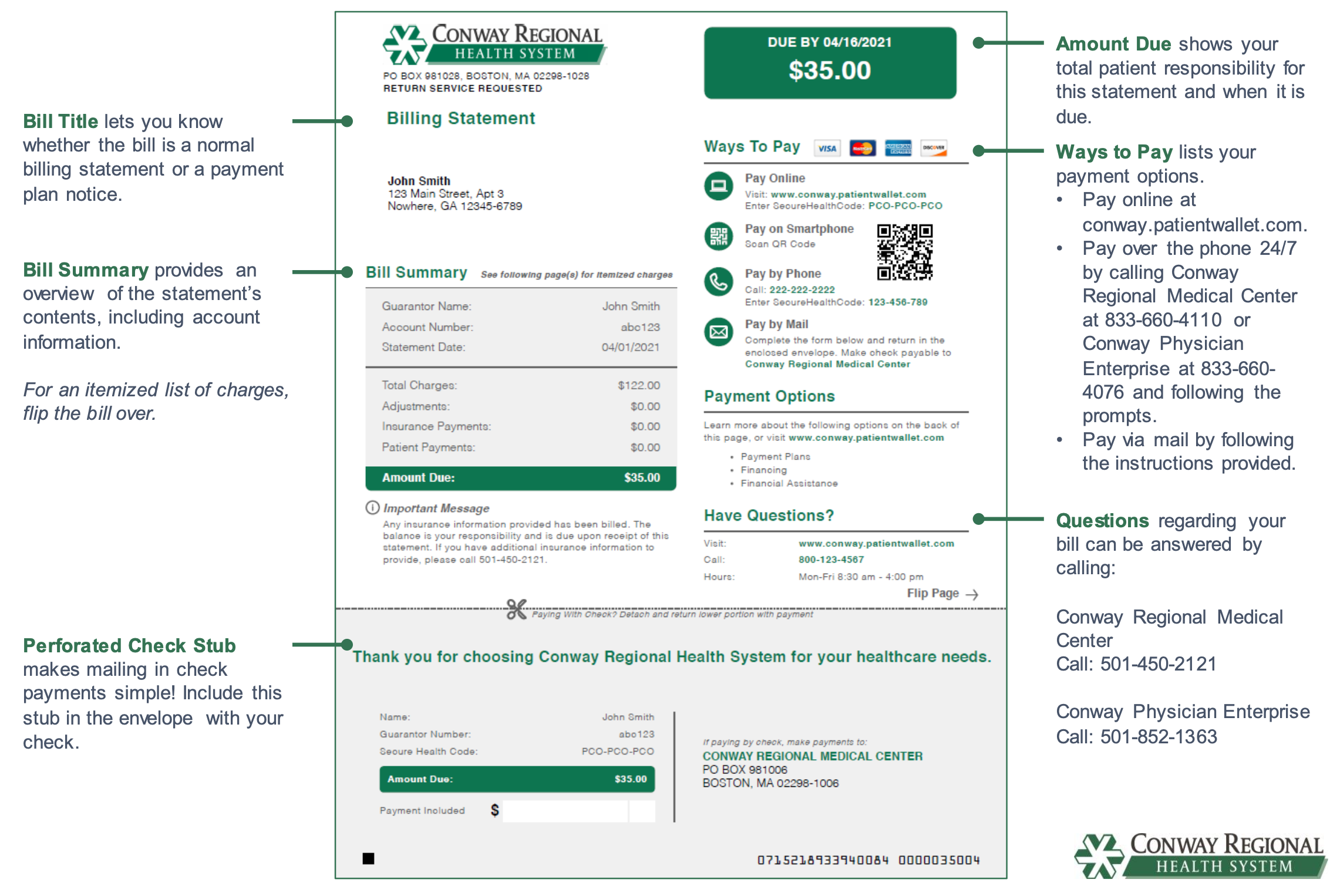Using PatientWallet
The PatientWallet is your one-stop shop for all your Conway Regional Health System bills. You can log in to your PatientWallet at any time from your phone, tablet, or desktop to view and pay your bills, create payment plans, communicate directly with our billing department, and more!
Pay Your Bill in 3 Easy Steps
1. Visit www.conway.patientwallet.com
2. Enter the 9-digit SecureHealthCode and the total balance due from the upper right-hand corner of your bill. Click Find Bill.
3. Before paying your bill, you will be prompted to create your PatientWallet account. Once complete, you can view affordable options and complete your payment.
Benefits of your PatientWallet
- Schedule payments in advance
- Create your own payment plan
- Easily find all past bills and/or payments
- Access on any device, 24/7
- View all your family's bills with one account
- Manage your account without having to call
- Go paperless by opting in to eBills
- Securely message with any questions
*PatientWallet accepts eChecks, any major debit or credit card, and HSA/FSA accounts.
Medical Records
To access your Medical Records online, fill out this form. For questions about how to obtain your medical record number, call 501-450-2130. A printable medical records request form is also available by clicking here.
If you prefer to print your form, it should be sent to:
ATTN: MEDICAL RECORDS
Conway Regional Health System
2302 College Ave
Conway, AR. 72034
Or Fax: 501-450-2103